What are social media assets?
If you have digital marketing as a part of your package with SimplePart, you are able to use social media templates for each OEM-sponsored promotion. These assets include both images and captions. You’ll be able to download assets for each promotion for Facebook, Instagram and Twitter and add your own site url to the posts. Customers will see the social media post, be alerted to the promotion, and then be able to shop your site with ease.
Where can you find them?
Prior to each OEM-sponsored promotion, you’ll receive a dealer announcement email in your inbox. The body of that email will contain a link to download the social media assets that resembles the image below:
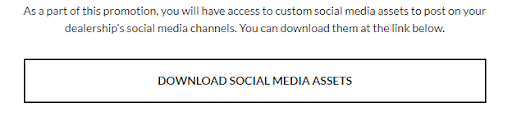
Click the button and you’ll be directed to a box site. Once there, you’ll see a list of files that contain graphics you can use (the .jpg files in screenshot below) as well as a caption copy (located in the Word document below) that includes the promotion details.
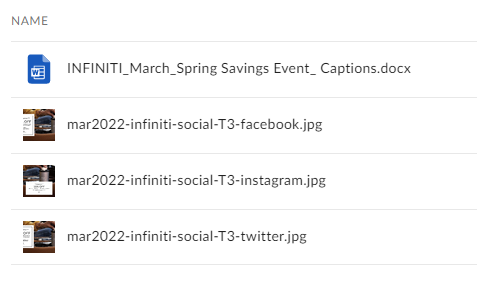
Posting graphics and copy on your social media accounts
Download the items you’d like to use and open the Word document file. Then, log into your retailer’s Facebook account on your computer and upload the Facebook asset graphic from your computer’s download folder.
After uploading the photo, you can then copy and paste the captions from the caption documents and enter your site URL into the copy where instructed.
You can do the same for Twitter. Note: Instagram does not allow for clickable links in their captions, so you will be able to upload the graphic and the caption copy, but you will not be able to include a link to your website. To learn how to add a link in your bio on Instagram so that customers can get to your site, click here.
Our Client Services team is always available at support@simplepart.com or by calling 1-888-843-0425 if you ever have questions about how to use your social media assets.
